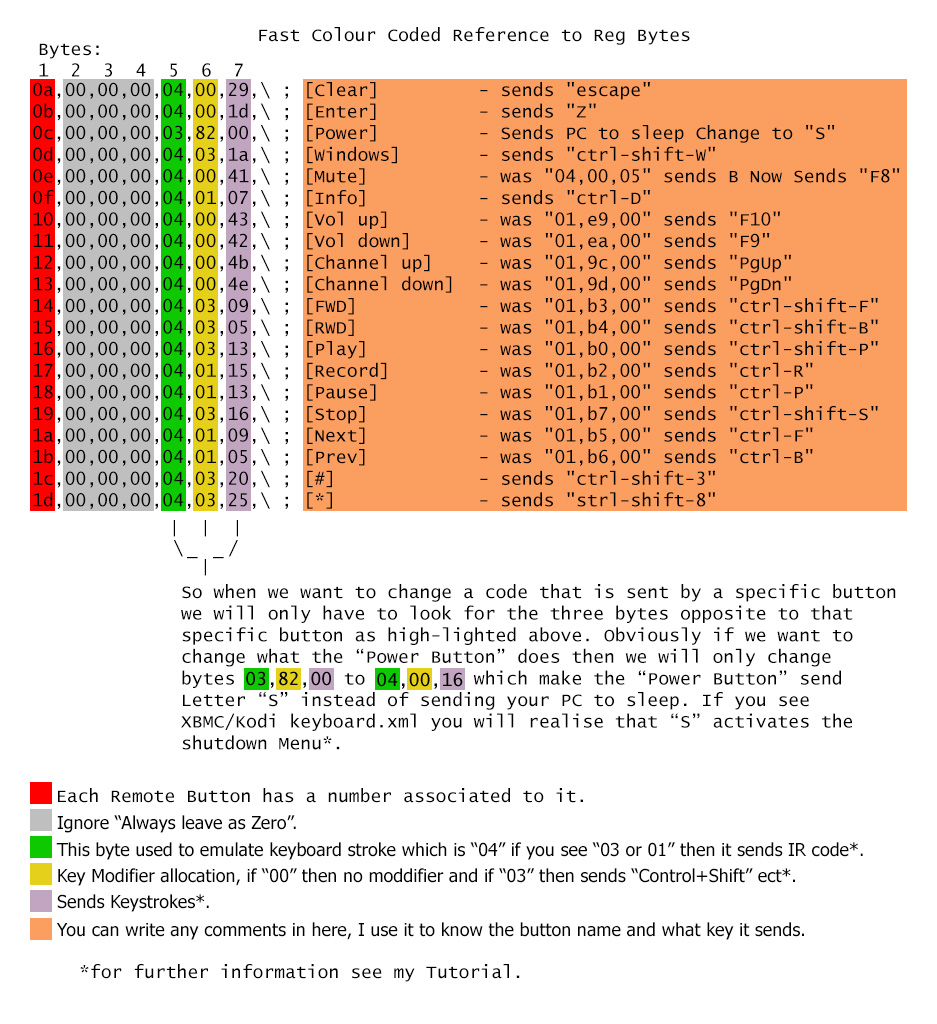Remapping Options:

Need to know more about registry configurations and detailed information about what every byte mean then Option B tutorial is for you. But if you just want to remap your remote buttons quickly and easily then go for Option A.
Otherwise read this Wiki that has everything we ever know about MCE remotes Registry configuration data.
Visit Google Code host here
Download app from here
For a more know how approach
Download PDF Tutorial from here
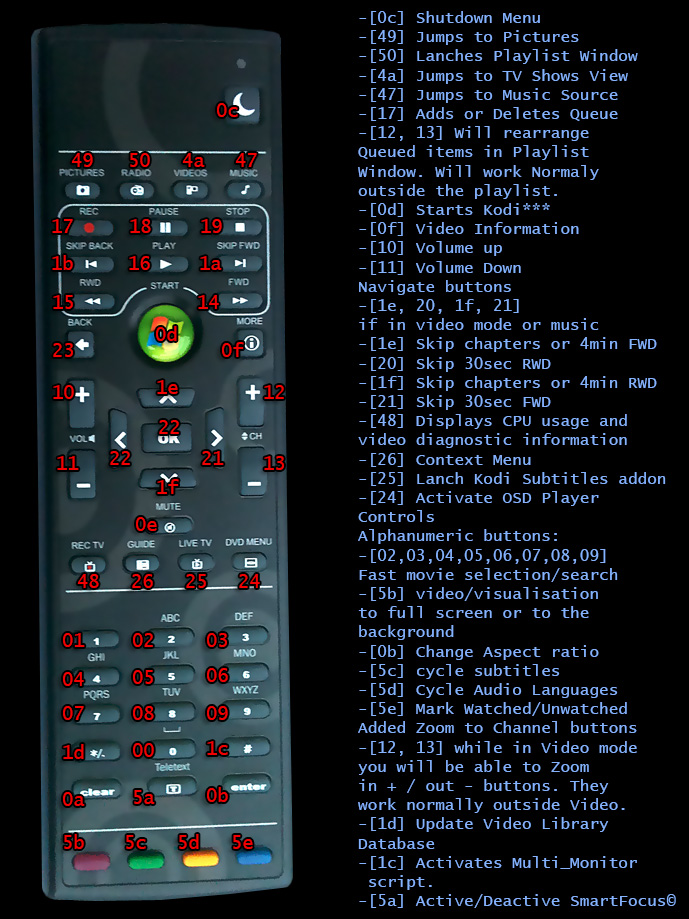 Planted high-tech
Planted high-tech